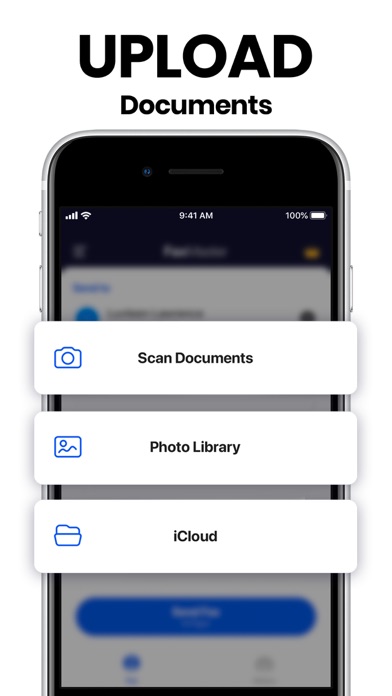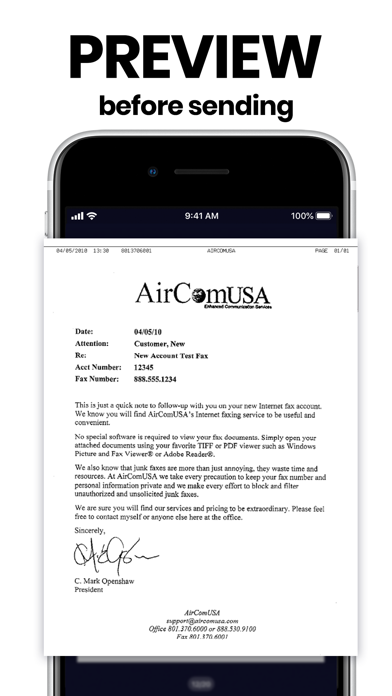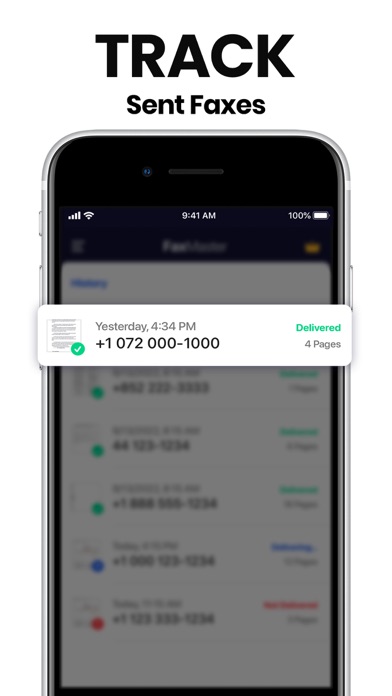FAX Master - FAX from iPhone
Send fax from phone anytime, anywhere! Easy, fast and secure. Fax Master turns your mobile phone into a fax machine to send documents, pdf, photos and more. You can scan or upload any files. No fax machine required!
3 steps to Fax a PDF:
- Choose a recipient from the contact list.
- Scan with your camera or select files from your phone.
- Tap "send".
Main Features
► Send Fax From Phone Fast
- Send fax right from your phone, no fax machine is needed.
- Send faxes at any time and anywhere by Fax Master.
- Send PDFs, documents, photos or other files as faxes.
► Track Sent Documents Safely
- Track sent documents status via Fax Master App.
► Easy-to-use Fax App
- Fax from your phone in United States and Canada.
- Scan documents or any objects.
- Upload any file including PDF, documents, photos and more.
- Preview your pdf before sending.
- Customize your page cover.
- Track all sent status by fax app.
► Upload Any Documents
- Send any type of file as fax, including PDF, DOC, JPG, PNG, etc.
- Scan documents with your camera and fax online easily.
- Create & send a fax from your photo gallery, camera.
► Preview and Edit
- Combine multiple pages & photos into a single PDF.
- Adjust the filter for a better look.
- Preview your document or pdf before sending a fax from phone.
- Customize your cover page as you want.
----------
For any questions or inquiries, please get in touch: [email protected]
Terms of Use: https://fax-master-ios.web.app/terms_and_conditions_atlasv.html
Privacy Policy: https://fax-master-ios.web.app/privacy_policy_atlasv.html